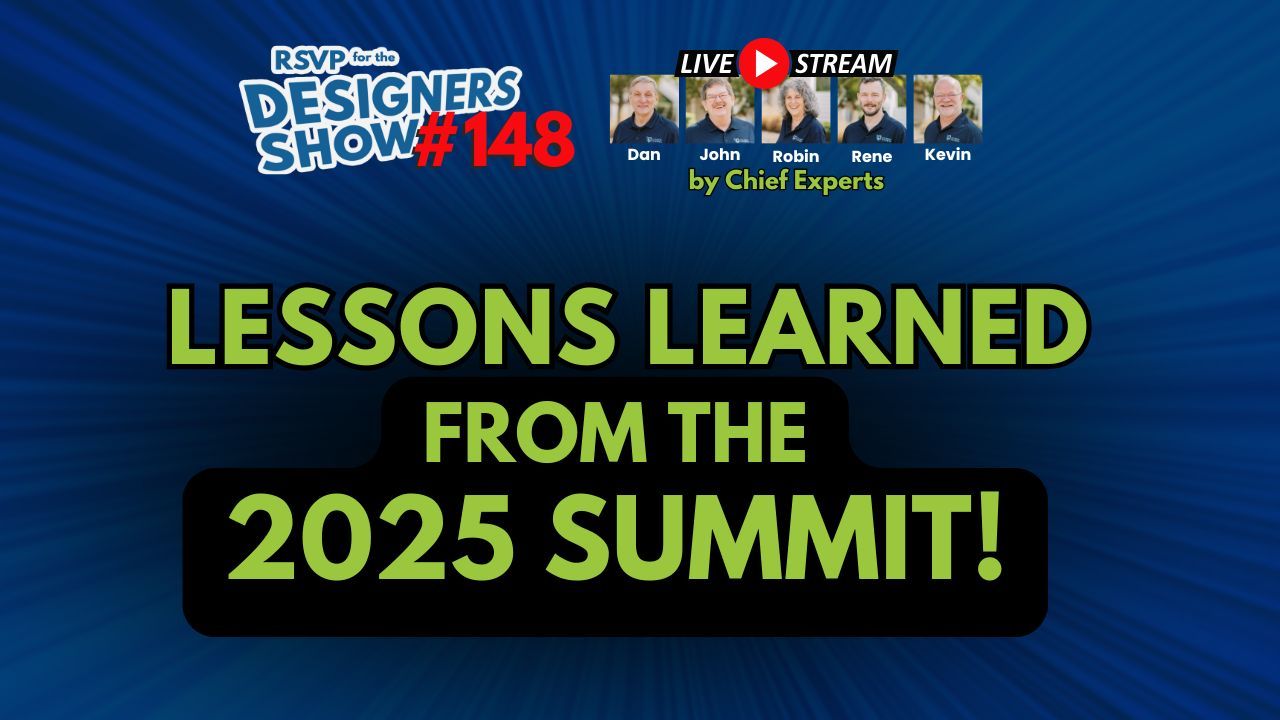
What happens when you gather five of the most experienced Chief Architect coaches under one roof for a week of immersive learning—and then hit the Record button? You get Designers Show Episode 148, a fast‑moving, insight‑packed conversation that distills the entire 2025 Chief Experts Total Immersion Summit into an hour of actionable gold.
In this recap, we’ll unpack the game‑changing takeaways shared by Dan Baumann, John Schrader, Rene Rabbitt, Robin Rigby Fisher, and Kevin Transue as they broadcast live from the Black Stallion beach house in North Carolina’s Outer Banks. Whether you design in Chief Architect every day or you’re simply looking for smarter ways to run your residential construction business, the strategies below will help you work faster, charge more, and deliver greater value to your clients.
Watch the full episode:
Why does this matter to you? Because the hour‑long video captures field‑tested strategies that shorten production schedules, elevate client experience, and—most importantly—increase profitability. Below is a distilled recap that marries the coaches’ on‑air conversation with practical next steps you can apply immediately.
1. The Profit‑Center Mindset: Stop Giving Design Away
Early in the episode, Dan drives home a simple truth: “Design is not a free estimate; it’s a paid deliverable.” By reframing design as a revenue stream instead of a loss leader, Summit attendees reported adding $3k–$5k per project in design fees alone. The coaches recommend anchoring your price to the value of solving complex problems early—before change orders get expensive.
Action Step: Audit your last five proposals. Did you charge separately for design time? If not, revise your template to break out design as a standalone, high‑value line item.
2. Color‑Coded Plans That Speak Client Language
When John shared a screen demo of the Plan Elevation Tool (PET), the chat exploded with “Game‑changer!” comments. Assigning colors to walls, openings, and fixtures turns a technical drawing into an intuitive visual story. Clients approve faster, and your social‑media feeds get an instant upgrade.
Coach Quote: “If you’re selling ideas, sell them in color. Grayscale is for permit reviewers, not Pinterest.” — John Schrader
Action Step: Create a PET template this week. Export a side‑by‑side comparison of a gray plan versus a color‑coded plan and share it with your next prospect.
3. Macro‑Powered Room Labels: Goodbye Manual Edits
Rene walked viewers through embedding Chief Architect macros into default room labels. The payoff? Real‑time updates to square footage, ceiling heights, and finishes whenever you tweak the model. No more hunting for rogue text boxes at 11 p.m. on deadline night.
Action Step: Insert the %room.area% macro into your label set and test it on a current project. Watch the numbers update as you resize the room—then imagine that accuracy across an entire plan set.
4. Layer‑Set Shortcuts: One File, Two Audiences
Robin showcased her Marketing Layer Set, which hides dimensions, highlights materials, and exports a Pinterest‑ready image in seconds. It’s a slick way to repurpose production drawings for client presentations and social channels without duplicating work.
Action Step: Duplicate your default construction layer set, rename it “Marketing,” and toggle off dimensions, callouts, and annotations. Create a hotkey so the switch is truly one‑click.
5. Community Learning: The Multiplier Effect
Kevin summed up the Summit’s magic in one sentence: “I learned more at the breakfast table than I do in most online courses.” The coaches echoed that the off‑camera conversations—troubleshooting weird roof pitches, debating pricing models, or swapping marketing wins—often delivered the biggest aha moments.
Action Step: If an in‑person retreat isn’t feasible, replicate the dynamic locally. Host a monthly “design jam” at your office or a coffee shop where peers can share screens and solutions.
6. Upcoming Live Training: Bring the Summit to You
Missed the beach house? Chief Experts Live Training heads to Rockville, Maryland, May 13‑16, 2025. Two focused tracks (Beginner/Intermediate and Intermediate/Advanced) guarantee you’re not sitting through material you already know. Class sizes stay small so you get personal feedback—something the coaches say is non‑negotiable for real progress.
Reserve Your Seat: Visit ChiefExperts.com before early‑bird pricing ends.
Rapid‑Fire Implementation Checklist
-
Reprice Design: Add a paid design line to your next proposal.
-
Apply PET Colors: Send a color‑coded plan to a current client.
-
Embed Macros: Automate room‑label data.
-
Create Marketing Layer Set: Export one promo image today.
-
Schedule Peer Jam: Put a local meetup on the calendar.
Track time saved, fees added, and leads generated to quantify the ROI of each change.
Watch, Listen, Act
If you have 70 minutes, the full Designers Show #148 video is worth every second. But even if you never hit play, the lessons above can revolutionize how you design, present, and profit. Pick one, implement it this week, and let us know your results in the comments.
The magic of Designers Show #148 isn’t just the tools—it’s the mindset. When you stop treating design as a giveaway, start optimizing your workflow, and surround yourself with a supportive, knowledgeable community, the results are tangible. Better drawings. Faster approvals. Higher profits. More fun. Whether you start with color plans or peer meetups, just start. The momentum builds quickly.




