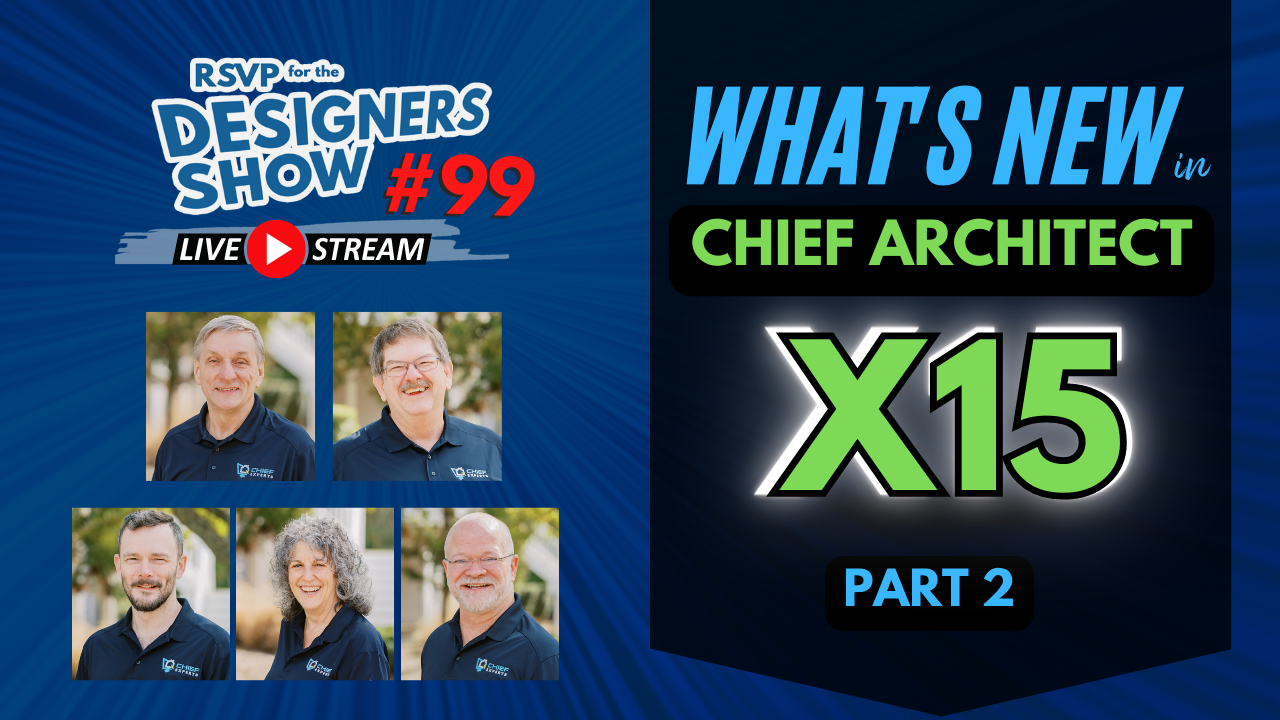
Get ready to take your designs to the next level with the all-new Chief Architect X15! We're thrilled to give you a sneak peek into the latest version of this industry-leading software --- only here at the Designers Show.
We'll showcase the exciting new features that will make your design process faster, smoother, and more intuitive than ever before. So, whether you're an experienced Chief Architect user or just getting started, this show is packed with insider tips and tricks that will help you make the most out of this powerful tool. Plus, Kevin Transue will lead a discussion on Imposter Syndrome, which will help you get the confidence boost that you need to unleash your full potential.
Welcome! 00:01
Computer Display Setting: Night Light 5:00
Imposter Syndrome 6:33
Good Book: "The Power of Introverts..." 15:30
Good Book: "The Confidence Code" 16:04
Customize Toolbars for Dashboard View 17:55
Display Coordinate Axes 22:37
Client Viewer 24:02
How to Offset Railings on Decks 29:19
Radius Control for Stairs 38:00
Convert to Terrain Modifier 43:52
Using Graphs for Terrain/Sun Shadows 45:13
Denoiser & Depth of Field 50:16
Depth Que Feature 54:04
Denoiser Feature 56:30
Depth Que for Kitchen Elevations 59:05
Hidden Lines Below Grade 1:00:42
Answering Questions about Laptops 1:03:09
Wrap Up 1:07:03
here we are hi everyone Dan here with the designer show on with Renee Robin and John hey guys how are you today hi doing well great how are you guys it's been a long time it has been a while yeah so yeah the month goes by fast well we got Kevin oh there's Kevin Kevin is joining us Hey Kevin hello everybody hi Kevin looks like you uh parked somewhere and you're doing something in a car I am in the middle of nowhere nowhere land all right gotta love it so are we in the same position same vicinity is Norway of nowhere Kevin you know that that joke was never gonna work from the start good morning everyone good morning everyone and everyone joining us thank you for joining us and uh we'll see if we can have a little fun here as you notice we tend to do here uh talking about some of the new features in Chief Architect so I don't know if you guys caught any of uh Chief's presentation yesterday I caught just the last few minutes of it did any of you I did not nope they posted it's too late yeah I tried to join live but I just I had too much going on so um but here we are we'll talk about it our we talk about it better anyway so we'll have more fun anyway um I don't really have much to go over today uh as far as new things going on I know Renee you've got a couple of symbol packs you can talk about when you do your deck talk about the deck railing a little bit um other than that how's everybody else been what have you been doing all month I've been traveling stop and stop Bruce stopped and saw Bruce in Canton a couple weeks ago sauce that's fabulous we're talking about some of the people that we saw at the summit which we which really only been five weeks since the summit ended so it seems like a lot longer but yeah I've been in a real I've been in a real fun I just been good crappy weather in Minnesota and it's finally finally today we're going to be at close to 50. uh we'll be in the 70s next week finally we haven't been out of the 40s all month it's like anyway kind of like kind of like living together yesterday I was on his couldn't take the presenter's Voice who was presenting yesterday oh oh Chief the Chief Architect people um yeah I don't remember his name but yeah anyway all right well we better get into it too sorry that's okay Robin what were you saying oh I was on um Jon Jones's um podcast yesterday he was on a podcast it was on clubhouse we had a really nice conversation I don't think it was yesterday I think it was Wednesday so that was really fun um if you he has a nice Architectural Group of people and he was kind enough to allow me to speak as an as a designer so um it was really fun it was fun to hang out with some people so yeah awesome I have had lots of questions from people who want to know when registration is going to open up for our next Summit uh soon it's all it's all ready to go I just have to get to get to it like I said I've been in a Funko last month I haven't been working that hard so got it so there you go that's understandable brutal honesty here um yeah it's been tough it's been a tough uh month for me uh just trying to get motivated you know one of the things I found out though I think um I finally went to the eye doctor yesterday and God I tell you when I work in front of my computer I get by noon I'm just like shot just toast so I went to the eye doctor and found out that my left eye is like a I need like I don't wear glasses other than reading glasses so this side like a 1.25 this is like a 2.25 . so so I'm so now I'm getting big yeah exactly so anyway so I get it I get to get a prescription reading glasses does anybody watching this feed wear those blue blue blocker glasses I do do they actually work they do yeah they do coming from the man who says that his eyes were shot by noon well they then I have to switch to these so and they look kind of yellow here but they do make the screen a little bit uh more tender uh plus you can adjust in your in your uh settings for your uh computer under I'll show it again I've shown this before but I'll show it again real quick on display settings oops let me get to this and we'll show mice get over here there we go so under display settings let me turn that on John can you do that yeah I'm working on it I know I tend to work on one screen I don't see your screen's not up here for me to to there we go I could do it I could do it present share screen and I'm going to go entire screen the screen share there we go um so you should see my screen now so when you go to your display settings so if your windows just go to your search and type display settings there's a little thing here called night light settings so when you turn that on I have mine set to go on later at night but you can turn on all day if you want to it it does tone your screen down quite a bit it makes it kind of yellowish so that it is really helpful for the eyeballs so when you're in there uh you won't if you if you have that on when you're trying to watch a movie the people in the movie will look kind of goofy but I don't know I don't like using that because it's not bright enough for me so I I can't use that I need really bright light so so yeah okay but so it would it would be nice if I could do something like that and it'd still work but yeah got it okay anyway Let's uh let's jump into okay since Kevin has made it on time and before he loses his internet connection Kevin you were going to discuss a little bit about uh let me close that you were going to talk a little bit about imposter syndrome all right we had talked about that at this Summit yeah can everybody hear me okay is this all right you sound great awesome I feel great too thank you um good so yeah feeling good um yeah I did want to talk I do want to talk a little bit about that it was a really interesting conversation it was it was founded out of um uh late night merrimut and Mayhem and we had as a lot of things happen at the summit or at any any of these events uh once the classroom time ends we find ourselves um standing around I don't know the kitchen table the bar another table or just geeking out in front of our computers but that's what makes the summit so special and and our time together is special these things that come out of it this came out of it um as a conversation about insecurities and uh and the things that we face and it really was interesting as the conversation went on and then we discussed it again the next day with the full group to find the common thread and the commonality to um what everybody was feeling having to do with uh insecurities the imposter syndrome is is a real psychological uh so what do you call it the syndrome it's something I'm doing hey Renee I'm doing the um thing I've got to quit that um well you guys just keep count and see how many times it is and I don't know I'll have to take a shot for each time or something I like that let's do that yeah please interrupt you every time you do it yeah that would be great that'd be great I am I am practicing on doing that less since Renee gave me some abuse about it last time imposter syndrome is something that is well proven and something that many of us experience without knowing what it is that we're experiencing maybe you've seen maybe you felt this in a situation where you know you know what you're doing you feel like you know what you're doing I think you know what you're doing and you're conveying that to someone or some group or or maybe just yourself you're working on a plan you're working on a design and you suddenly feel like I I I know that I sell myself doing this service I know that people trust me to do this service but sometimes I don't trust myself to do this service am I am I failing at this am I not as good as I thought thought I was or maybe not as good as I'm presenting to people am I where does this come from why am I feeling this way and some of it can go on for years some of it is just a brief moment but we all feel it at some point and when we discuss this in that room a lot of people appreciated the the Common Thread to that it can manifest itself in insecurities or guilt or uh what would it be just the inability to really be able to put your best foot forward and it originates in anything from a feeling of a lack of formal education for what you're doing to a lack of confidence to it could be anything from the last time someone uh told you no or declined an offer or whatever that might be the interesting part about it is that we all feel it and the challenge is how do you how do you compensate for it how do you overcome it and what do you do to do that it could be it could it could have originated with the way you grew up I hate to say it's a you know Mommy syndrome or something but a family that pushed perfectionism or or possibly uh was overly critical or overly demanding can bring about these feelings later on in our lives but sometimes it's just that we don't feel like we're top of the class and and yeah and we wish we were more confident about what we do my comment to you to any of you is that the fact that you're here today and the fact that you're signing on to better yourself in a group chat like this already says that you're not giving yourself enough credit if you feel this way people that are seeking to better themselves and their abilities whether they're looking at Renee's uh unbelievable creativity when it comes to rendering or symbols or Robin's deep knowledge of of kitchens and baths or whatever it might be uh if you are here you're already working to better yourselves in that so feel some confidence in that take some confidence with you Jon Jones is saying he had it for years and years and never felt like a real architect I see that a lot uh I I have talked to people a lot about that the whole idea of the Imposter syndrome is that you feel like an imposter you're going through the motions but you feel like maybe everyone else knows it better than you do and I think if you took a poll if everyone felt the same way that everyone else knows it better than you do then you're right there with them you're doing you're doing great you're you're you're accomplishing what you need to accomplish a lot of times what we need more than anything is an understanding of what we're going through and a supporting Community to help us through it I'm not sure why Dan picked this particular topic as kind of a lead off topic but there isn't a more supportive Community than this one so take full advantage of that and every opportunity you can talk about people within this community and you'll that though we're all there for each other thanks Kevin yeah uh and again this is part of Kevin's business segment so uh if you weren't here last time I did introduce Kevin um is the head of ARCA the art of design he's the owner of the artist design a former contractor not just a plain old designer uh no actually you're not that's the Imposter syndrome that gets me a lot um when people say yeah I'm just a designer okay I'm not the contractor I'm just a designer okay designers you got the most important part of the freaking job so um Embrace that and go with it because it's really super important if you do a good design on a job the job's going to go really well and people really rely on your knowledge to do that same with contractors contractors that don't charge for Design Services they feel like they're I I went through this for a long time I didn't feel like I was a good designer even though I really was a pretty good designer because after so many years of experience in this industry you get pretty good at it uh so it's just like it go with it I mean you guys take your talents and you know what you're good at so just run with it if you want to get a nice little check in on on your skill sets and knowledge base go help someone that's in need within this industry you'll find that you know a lot more than you even give yourself credit for exactly absolutely by the way Kevin great job you didn't say um one time after you all right that was really good good job I've just I just uh I'm in a postage a plumber a plumber that's told me uh who grew up with me I said the plumber one has told me who grew up with me I did not say I'm in between those two things uh oh he's lagging out uh no you're still here all right one more thing and then we're gonna jump into this oh my God no you're here you're good we're gonna uh there's a good book I read once called quiet um the power of introverts in a world that can't stop talking go to uh go to uh to Amazon and look for that it's really a good book and it'll it'll tell you a little bit about it if you're uh I've always thought of myself as kind of outgoing but I'm really an introvert then I'm kind of in between I go back and forth between that all the time and this book kind of explains that and how you how we can work with that that'll really help a lot with your imposter syndrome so check it out it's available there's another really good book it was written by I think two women from The Washington Post but it's it's really it's called The Confidence Code and it really is written more for um women lack of confidence so far but I think it's great for everybody I think everybody should read it but it did it helped me a lot when I um one of the things I mean I don't lack confidence right I mean you guys kind of get that right I'm not this shy little Wallflower um but um you know there's always that thing of being willing to ask for what your worth is and um one of the points that they made is that women will typically in reviews will ask for five thousand dollars less a year than men will and I luckily I had just read it just before I um got my job as a full-time instructor and they were going to pay me there was a range and they were paying me like in the lower half of the range and I'm like I have been teaching here part-time for how many years so when they offered me the job I kind of went pause and they said are you accepting this I said well I'm accepting the job but not the pay and I so I asked for a number they said well how much do you want and I asked for a number and they ended up giving me two thousand dollars more than I asked for so it meant that I really should have asked for a lot more than I asked damn but I did get a lot more than they were originally willing to offer and then after that then I realized wait a second I'm not charging my clients enough yeah good for you that's when I raised my rates and I almost doubled my rates by reading and it was because I read that book it's like you know I wasn't interested in my value cool what's the name of that book again The Confidence Code Confidence Code guys check that out I listened to it on tape I listened to it while I was working in my garden and I have to tell you it was very valuable I highly recommend it cool go for it guys all right we're gonna move on here uh thank you Kevin I was a good good explanation of that and everybody uh be fun to carry on this conversation and our online groups at some point so let's move on to uh what's new in X15 we did cover this a little bit last time um we decided to stretch this out of our three shows so that we could uh get into uh I'm saying ah because my screens are all messed up now I'm trying to figure out where I'm at okay so I need to go to come on Dan oh John I need you to control that didn't show my screen thing are you doing that I got it all right thank you that's what I that's what I'm looking at okay so thank you guys uh let's get into our our back to our list so we did cover some things last time I kind of highlighted those in yellow uh let's go back to a couple of these things so if we go to the the Chief Architect X15 page and if you're on the show page you can click the link to go download this PDF and you can go to the link to go to Chief Architects X15 page if you're not there you could just go to chiefarchitect.com go to their products and you'll see the information right there one of the things we talked about last time and none of us were quite sure what it was was customized toolbars for the dashboard view it's kind of like what's that that's right we skipped that one yeah and it's like what the hell is that who wants to cover do we really need to close why why would you do it yeah it's like okay well it's cool that it's a feature but why would I want to do it so anytime you are working a chief you have your toolbars at the top of the screen and this is where we'll give Chief a hard time for going what the hell you wasting your time on that for uh but anyway they did it and there must be a reason why because they don't do things willy-nilly so so when we go a customized toolbar you will notice you have a dashboard uh option here now so if you wanted to turn on some of the tools on the dashboard you could do that so when you go into the dashboard you'll have icons up here at the top of the screen now again why do we need that I don't know I guess settings and preferences Maybe yeah I suppose I don't know anyway but the dashboard's awesome because you can get to your pla last plans you can get to training videos see what's going on in Chief's World it'll tell you if there's updates you can get to your account from the dashboard uh you can tell which version of Chief you're on from the dashboard so it's really good now you can actually increase or decrease the amount of recent files there too so if you can understand a lot of different projects yeah control how many more references I think you put up to 15 on there yeah that's under preferences under uh it appearance where was that again I think it's got to be under General no it's not in general I'm pretty sure it's under preferences there is a oh gosh where's that setting again or maybe that is that a default you can it's under preferences I know it's under preferences I've seen it before I know I have to uh but where uh it wasn't I don't know maybe General plan to go here Dash dashboard here it is so dashboard show on Startup or not I like it I like showing it but when I'm done using when I go to my open my plan I want it to turn off okay so I'm gonna turn that off when no other tabs are open I don't want to see my dashboard or maybe I do it's up to you and I don't see where let's see there is a setting I know there's a setting for recent file list it's called recent file list and you can change that to under file management and preferences you can change that to whatever you want or I don't know how how high you can go if you want 50 on there can you do that many that would make you really crazy probably won't show yeah I can go open the dashboard at any time by going to file dashboard and of course I'd have to keep opening plans for that list to get longer right uh so I'm not going to do that anyway it's actually it's actually pretty handy to have a lot more of them if you're a person who doesn't keep track of where you file your stuff yeah yeah you can go find more of them that you've worked on right right so it does have its place I guess anyway let's move on here we're working on a lot of projects at the same time then that might be helpful right to me I don't see the value in it too much I don't either but it's there so we just now we need to know why okay just like coordinate access uh that's your XYZ in the bottom I think that's probably a setting somewhere in Chief so when you you'll see it down here now yeah you can turn it off your preferences yeah and preferences I kind of like it especially when you're in a 3D view because now you can tell uh which way the X and Y are in the legs of the X and Y are pointing in the positive direction so plus minus oh yeah that's something oh you know that's in the negative Direction you'd go you know Negative X so it would move it to the left from this view yeah that's great to know because so if I want to move this window over to the right by using the transform replicate so now I look at this and I can see that okay that's actually good X is pointing X is pointing this way so if I'm going to just move that window here by clicking on the window and opening transform replicate I can move it X this way by just typing in the number if I wanted to move it to the left I would type minus whatever the number is now I moved it that way so that is that's thanks Renee I didn't catch that that's good to know all right moving on to our list highlight that covered up those things all right um let's come back to the light thing here Renee's going to do some talking about some uh some of those cool things uh client viewer I don't know if you guys use this or not uh I think for a while they weren't offering it I'm not sure maybe they were and I just didn't catch it but a client viewer looks like this so if you want to actually send your plan to your client or to someone else anybody else and you want them to be able to look at everything but not be able to change anything other than adding text and notes you know in arrows you could use the client viewer so it's it's pretty good I mean it does allow you to do just about anything so a client could take your project open it you know walk through it look at all the rooms do whatever they want is that web-based or they have to have a software installed this is a download they're downloading this onto their computer so it's it's basically Chief Architect with everything shut off um they used to have this years ago and then I kind of thought they got rid of it when they added the the export uh yeah I thought they did too yeah that's kind of cool but it's back so when what you could do is when I was looking at Chief's website and I couldn't find it all right so I went to Chief architect.com and I was looking through all the menus I was looking down here at the bottom of the screen where they have all this stuff listed maybe I just missed it all I did was I went up here and searched for my client viewer mm-hmm the viewer and there it is right there so you just click on that if you're sending it to your customer you put their email here their name bam they're going to get an email they can download the software and then you can send them your plan again you want to send it by going if you're going to send them your plan now this is where the disclaimer comes in here okay be careful sending your proprietary content to someone else especially if it's not done especially if you don't have a signed agreement that your stuff is copyrighted and no one else can use it all right be careful with all of that stuff don't just send it out willy-nilly um you want to cover your butt so uh of course now I forgot oh yeah you want to go file you want to go back up entire plan so whenever you're sending your plan to someone backup entire plan and if you're sending them the layout as well do this from the layout page in the layout will capture everything that they need the plan file PDS pictures textures anything that's part of the plan that they can open they won't have any error messages so what's some other what's what's all the things that they can have access to when they get it get that from there they can look at the 3D views they can do cross-sections um oops let me get back to it they cannot print uh actually I think they can print yeah they can print things so if you send them the layout they'll be able to print it everything on this toolbar up here they can do or not yeah this is what it comes that's what it looks like when you when it's sent out so they can turn layers on and off they can switch to different plan views okay there is no layer management unless you go to to edit let's see where is it again it was under Tools display options so in display options you do have the ability to turn layers on and off in the view you're looking at so so that they can do um the layer the layer Hider tools up there too so they can just turn them off from there oh there we go yeah I see that what's the next one next what's the icon next to it that is a swap reference so if you're you know okay if you're up here you can use that they used to be one they used to have on there I don't think they have it once anymore but clients can add text you know so they could draw lines and say Hey you know actually you know they don't have they just have the arrow so you have to add text and then point an arrow to it so they could add text and then save it and then send that plan back to you and you would have that text so that's about it so they can look at 3D they can walk through it they can uh print it uh change a few things other than that not much so it's kind of a handy thing for your clients now again if you don't like the uh if you don't cherish the idea of sending your files to your client uh then just use the export uh the Chief Architect 3D viewer file bring up a 3D and use that then they can walk through the model and look at everything that way they don't get the files they don't get the floor plans you know they don't get all of your hard work that you've done so it just depends on your relationship with your clients and that is the client viewer so I thought I'd mention that because I don't think that gets mentioned much anymore you guys didn't even know that was their yeah I'm like you I thought they got rid of it when they when they brought on that other yeah but certainly they hadn't all right so we've got some cabinet stuff are we doing a time set I'm gonna we're gonna come back to this or we might even do that next week so um Renee I want you to talk a little bit about let's talk let's go back to the we did cover this last week there's two things I want you to recover to do again okay um the uh wow sure should we skip the library let's get the library thing for the day I wanted Renee to talk about the uh the library dialogue here but let's come back to that if we have time otherwise we'll do it again next week maybe they'll have that patch done by then you keep saying next week you mean next week or two weeks sorry okay next time next time first and third Friday uh so let's do that but Renee would you talk about the the decks and how you can offset the railings on the decks and steps and you had created a symbol you want to go ahead and show everybody that you had you had created a nice symbol that you could people can go download I did I gave that away free symbol Friday let's see what was that even what did I call it I have no idea so that was just last week wasn't it yeah it was just last week so I mean something you can do is you go talk about I'll go look it up I can look up wall type for one and that would get me that would get me a filtered search um or let's just look up railing what do we have here so something to note when you search something in your library there's a blank folder icon is going to be your user catalog and a um a folder with a Chief Architect logo on it is going to be a Chief Architect based catalog so I'm looking for my own railing panels hopefully I've got one in here that's what we're looking for nope I didn't I didn't even organize it yet so I don't know what it's called okay um but I can show you how to build it anyways so I'm going to build out a deck rail real quick and we'll open up cool you added a donate button to your free symbols by the way and like actually a couple people have donated so I really appreciate that yeah you guys yeah um yeah support your local rabbits okay come on SO a couple of things we can do in our railing panels now one is in our rail style so I'm in the rail style panel you can see there and then what we have here is under the specify railing section you can see here we've got a horizontal offset this is new right so now we can offset our entire railing you might want to do that if we're making kind of an outboard railing system if you if you will so I can offset this say we're going to offset it by five and a half inches so you can see in the preview I don't know if you caught that but it jumped um you jumped at five and a half inches a couple of of other things that we can do is in the nulls balusters panel so I just switched to the newest balancers panel now we have a horizontal offset and a bottom offset in our new newel posts so I can set a negative 10 inch horizontal offset and it's going to bounce that newel post offset from the railing itself okay let me set that back to zero the other great one is if you are doing an outboard railing and maybe you're attaching your newel post to your fascia board or your Rim board then we can do a bottom offset and you say you might do something like negative 10 and you can see it it dropped that down negative 10 inches now let's see what this looks like in 3D and how this affects our railing I'm going to pull the camera here and you can see in in 2D we actually see that offset there's a series of lines happening there and then this is that railing now it's only one railing that I've specified this for and you're going to see that the longer run actually took over what the Newell board's doing so if I replace that longer run now we're going to see that often that shows up so here's that negative value on our newel post we've dropped that railing down right and we've offset the entire railing itself that is so nice to have that nice version now God we've been wanting that forever um it really opens up the capabilities for railings I mean it just it makes it a heck of a lot easier so it's a little bit different but you can do that on stairways too now the tools are a little different but you can offset the whole railing on a Stairway now too yeah so um let's see I've got this post I'm going to put it on the main screen here real quick and we'll just drop a link in the comments in case you guys want to go download it but here you go this is an offset railing good example of it is that yours yeah that's mine right there okay good let me copy this link address and we'll just put it in the comments well here let's let me just do something real quick uh John why don't you give me a screen um okay I don't see your screen there it is there you go okay so go to rabbit design.net that's r-a-b-b-i-t-t okay and this is Renee's website and you can go there you're going to go to the pull down here and look for free catalog symbols and then you're gonna go um you're gonna hit the Donate button and donate him a couple thousand dollars uh again support your local rabbit and uh you'll scroll down and you'll see he's got a lot of categories here now this is free you don't even just sign in I mean you could just go here and download them so here's the railing he's talking about and you can go download that right now and get grab any of the other ones too do you have it set up so they all go into one user Library no they're all going to be in their own they will go into the same folders that I organize my system in um which is kind of interesting next 15. yeah so it used to be anytime you'd bring us a library and it would just be in the user catalog so you can so people when people add your symbols they'll all be part of your design Library that's awesome yeah all right okay cool so uh one of the problems I think you pointed out last time was uh when you're viewing the filter results we're not seeing the contents of this folder here yeah and they're and they're fixing that that's a bug yeah so you have to click on individual things to see them and there's that railing that you're talking about with the slope bottom and stuff and that looks great well you've got the holes and everything look at you I don't see any bolts so come on man they're they're in there okay all right cool just keep your hair done all right so checkup you just glue it on yeah there we go uh all right check it out all right Renee let's get back to you so why don't you let's switch back to you well I think let's go next subject pull up your PDF right here yep that's what I'm gonna do because that's uh you got the wrong screen up Dan there you go there we go um okay uh we were again well that one we just jumped back to I don't remember that once I let people play with those railing offsets and if they have questions we'll we'll address them yeah all right we're past the cabinets um offset surveillance um you did the lower neural posts yeah we're good there we're good there door size control we also get offsets for railings in staircases so yeah wrong with that too should you be able to do the same rail coming down your stairs so if you wanted to you could turn the skirt board on right so if you had a stair that looked like it had the full board instead of cut out you could do that yeah and we're working from a um an old new features list believe it or not and so they've even fixed some trailing Transitions and staircases okay I just downloaded this this morning so apparently they did an update it on their website yeah Oh no you're wrong I'm wrong I mean you're right no I did not I did download it but I'm looking at the old list I did both okay um so we're both right um the uh uh let's talk about the radius control for the stairs uh that's kind of a you know if you do a lot of curved stairs I suppose that'd be handy dandy but uh what that means is and I was just curious where they're getting their radius from so when you look at a Stairway here and you know the way you create a curved stairs is draw it with you just grab it with your right Mouse button and bend it you can do that but what you're bending there when we go into the stairs we can now specify a radius so there's a new box down here a new Option down here for radius and that radius is the outside of the curve and the way I found that out was to draw three lines so I went like this because the stair is made of a basically a cad line going down the middle of the stairs I just I just drew some lines like this and snapped them to those spots and then I turned them into a radius to match the stair and I I'd set this stair at 150 for a radius and so if I go like this and I bent turn that line into an arc and snap it to the outside of the stairs and I look at the radius of that so there's your radius 174 and if I click on the stairs the radius of the stairs 174. so that's where that number is coming from Dan what happens if you bend the stairs the other direction is it still the outside I would think it's going to be the other outside now so now it's going to be this outside would be my guess let's find out it does yep no maybe yep yeah well I don't know let's see yeah because it's it's going to be a greater now so I think that's it's just whatever the biggest radius is of the stair that's what it's going to be uh so again if I bend that snap it 203 yep that's what it is so whatever ends up being the largest so quick question so that's what that's all about not a big deal but at the same time it is Handy you could also snap you know if you're doing curved stairs then you've got a wall in there at the right radius so if you've taken and you've made that wall the radius you want because we can go into a wall and we can adjust the radius on that just have your stairs follow that so when you draw your stairs just draw draw them next to that wall and see how they'll yeah how they improve that yeah so so that's that's again that's the radius that we're looking for right there um to answer Norman's comment pinned on the screen Norman that that tool is not that filter is not functioning correctly right now partial functionality out of it so it's not quite working right and they know about it and they're fixing it so here's a question is there a way to create an offset graspable handrail on a stair and just draw a railing draw railing like you already have a rail in there though like for deck stair where you got a 2x6 top rail land flat it's not grabbable but well if I'm understanding right I'm saying draw a railing that's got no balusters is open and has no bottom rail and there's a so you would have two rails you'd have two rails side by side um are you saying on a staircase I think right so right on a staircase yeah have a draw a railing to follow stairs and then set it to have no balancer set it to be open and have no bottom rail and narrow be your handrail but you still need to have a barrier railing you still have to have your your railing so that people don't fall off of it that would be you know um derived from the staircase itself you could leave the the right hand railing intact but the one that's up against the wall and you want an offset railing you could do that just by drawing a railing and and okay to open just right so you're basically drawing two walls you know the railings being walls you're basically drawing two walls side by side yes gotcha right yeah railing to follow stairs yep yeah so we're going to click on this wall that I've just drawn and we just tell it to follow stairs right because it's not under the stairs right now next to it so we would tell that wall which is under it's under where is that again it's under rail style rail style yep follow stairs uh you gotta specify railing click specify railing time that would be a good idea follow stairs and you probably have to have it right on top of the stairs just a little bit or no oh no no no you got it yeah because I drew it right next to the so that railing that I that should follow up now um and I gotta turn I got to turn that railing off on the stair on the left side under rails needles balusters I'll get the right one eventually left side and it's not following up the long stairs because that wall is not connected to anything uh that would that actually makes a big difference you have to have that I think you have to have it connected to something no why is it not working oh I've got to make it up pony wall let's let's come back to that let's put that on our list we'll cover next time um we can talk a little bit more about stairs because they have made some a few changes in stairs all right because we don't have that we only have 15 minutes left here I wanted all right um convert a train modifier again that's really silly that they're simple not silly it's just it's just another thing that Chief has added so if you have terrain around your plant like I do here and if I draw anything a box a line whatever and you hit the modifier icon little magic wand I call it all right as long as that's on top of the terrain you have a bunch more options that you can convert that into I'm thinking I think an X 14 there is um there is six items so they've added some more items that's all so that's x14 and this is X15 right there so you get more things not a biggie but you know if you're if you're copying something from a DWG or something you can click those lines and convert them really easily into Landscaping items for your Terrain [Music] all right um we're gonna do framing more next time I want Renee to cover some of this presentation cool stuff so what do we want what do you want to start with Renee what are we looking at what's the what part it's under the presentation we've got Sky model artificial terrain procedural procedural grass areas focal blur you guys are talking about that earlier yeah it's off Shadows pick one why not um okay so let's see I want you to show us show us the grass and then focal blur okay so we have let's just add mine there we go uh let me open this view up and slow my computer down for a minute why not all right so I'm going to create a Terrain real quick here we go and you notice that turns massive in that massive massive terrain so it's really not that big it's really not that big if I click and select which let me switch to a regular rendering mode if I click and select we're going to see here that in fact that's my terrain perimeter small little segment here so what we have here is in our edit active view so let me switch to a default toolbar so we can all understand what we're looking at here our edit active view is this guy right here it's always the page that with a pencil on it good for you you're using the zoom tool yeah I programmed a hotkey to the zoom tool all right finally right so in our dialog box for our edit active view at the very bottom here we've got the option to extend terrain to Horizon [Music] check around check that if we uncheck that we're going to see just our typical terrain perimeter yeah so that's a pretty cool one I like that one yeah it makes your house kind of blend into the screen better yeah in your model the other one we've got here is um we've got procedural grass now so we can get into our terrain submenu grass region and then say the polyline grass region for instance I'm going to draw out a polyline and what we're going to get here is procedural grass and this really will not slow down your computer but you can see here we're actually getting Blades of grass got a bunch of settings for that so I'm not going to go through all the settings I'd say play around with that and maybe next oh come on let's make the grass two feet tall I heard I heard there's a mower height you can set the mower height yeah I would I would tell anybody to come in here and just play around with some things here it's pretty intuitive and we've got density we've got minimum and maximum height so we can set this to 20 inches and make it be a really long blade of grass and maybe we set this to 12 inches yeah that's going to be a big blade of grass we can change um the color so if you want more of a dry grass you can get in here into kind of the yellows and Neons and look how quickly we're changing the look of this cool and then if we want to take a look at this just in Array Trace mode it looks pretty good yeah yeah so good job on that one Chief and what's great about this is this is introducing uh procedurals which means that we're instancing we're instancing a um a mesh if you will and so this has implications for the future that are really cool yeah yeah I mean people might go well big deal about grass who cares about that however home x16 we're going to be able to you know do this in a in other ways we're going to utilize this technology so that's really cool um another great one if you click on your you know top of the screen we've got our adjust lights section here if we click on that expand it we've got the move Sun tool so we can click and drag on the screen and start moving our sun in real time and seeing that in preview you can see this kicking around yeah so that's a really really cool one and then if you move it into nighttime the stars come if you're moving into nighttime right now I have my backdrop intensity set really low because this is an interior shot but okay yeah you can see here I'm creating you know a totally different environment and we'll even get to nighttime mode I have trouble with this sometimes so I haven't played around with it no I haven't either so I've seen the chief do it and it looks looks cool what they do yeah we'll get to like a sunset deal you know again it's one of those things people ask why do they waste your time on that kind of stuff again that's all part of this whole rendering engine that we're after yeah and all the kind of things that they're doing to make it uh better and better all each time so you know it's cool that they're spending time on that kind of thing I I would say the number one feature for X15 in terms of rendering is the denoiser um just hands down yeah you'll notice that I mean I do have a very fast machine but you'll notice that this scene ironed out all of its undersampled pixels really well let's talk about depth cueing oh deaf cue this is awesome so um in our same kind of thing in our edit active view that same pencil and paper icon we have enabled depth of field and we've got a an f-stop value so if you're familiar with camera settings that would be somewhat equivalent to an f-stop it's it's um it's done a little bit differently in Chief but the effect is there it still makes sense so I'm going to set this right now okay okay I'm going to set this to a value of one which would give us a really strong focal blur now the distance you can set this distance and play around with this distance and you might get to what you want but if you really want a good control over that distance get back to your plan view take your camera and the straight leader that comes out 90 degrees from your camera is actually the target distance so if I wanted my chairs in this case in Focus I'm going to snap that leader to those chairs and when I get back to my view here those chairs will be in Focus everything else will not so this is a combination right now of the denoiser and that depth of field so some very cool feature sets coming up here I'll give you an example of why this might be cool maybe I want to just have this sync in View and in Focus I'll get back to my plan View I'll grab my camera I'll bring this leader back just to the sink itself and we'll get back into that live view and we're going to see that just the sync itself is getting into view and my focal blur setting is set really high right now so let's just set that back to something like a 2.2 and we're getting a little bit more in view here so you can get some kind of editorial marketing shots if you want to yeah which is pretty wild yeah does that have anything to do with it does that have anything to do with the elevations when you're doing an elevation you can kind of blur out the background but leave like the room Edition Crystal Clear that's um so there's a depth queue we don't have it in elevations I can show you I can show you tricks for that um the trick for that would be that we're going to get into that edit active view again and this isn't perfect but it can give you an artistic look set your field of view down to um 10 and that's going to really Zoom this in and I would say back this out do your edit active view again and in our uh let's see our positioning panel now we're going to make sure that we're at 180 degree angle and then our tilt angle is zero that's going to make that's giving us an elevation camera if you will and then if we get into our 3D menu and we get into our camera view options we've got the cross section slider and so I'm going to cut this building and now I'm I'm kind of faking an elevation view that's that's utilizing that depth of field and um and you know utilizing the denoiser and everything like that okay sure kind of an artistic look can I show that in elevation mode though when you go to Elevation mode that's where depth lift Q really shines especially like if you're showing the details in the kitchen of like an island and you want to show the cabinets behind it but you want them to fade out so you're talking about a different feature and that's depth queue that's depth Cube yes yes you're you right now you're just doing the the um so the depth queue is another new feature and let's just get to here we go so now I'm just taking a wall elevation camera and maybe you want you know a standard standard view if you want we've got let's see where does that live I know where it lives it's under three it's under Cad and then it's under it's under CAD that's camera view options 3D camera view options step two so once we turn this on we can click use depth queue and we've got a start and end slider Now by default these will stay in sync right so yeah so now you just you hear your show and you're putting a new island in or new Peninsula but you're not changing the back wall yeah would be kind of kind of one use of that so I'll show you what happened if we uncheck keep start and end in sync we can um kind of fade in that box just a little bit so and then you use that in a vector view or is that strictly a render view um I yeah it's definitely both because we have that ability in in um okay this isn't just a wall elevation this is for any kind of cross-section elevation camera as well got it that's what I was asking okay it's a nice look you know yeah yeah we're in an elevation camera yeah I use it in my construction documents so that way I can show Dimension details let's see how far things are and that way you can still see what's happening behind but you can take it out and what I like about it John can you let me show my camera real my screen real quickly and I can show you what this one what an elevation we have to hit the present button hit present oh okay got it right there hold on hold on okay we've got about five minutes left here guys so yeah make this quick okay and I don't even know how to get there how do I get to that why don't you find that well then we'll come on to that uh tell me about soft Shadows so just tell us when you're ready uh soft Shadows yeah they've just improved soft Shadows um there's not a whole lot you're you're going to notice your rendering quality is just going to look great um again I would just get back to the denoisers is the the biggest feature in X15 so tell everybody a little bit about that just talk about that for a second in um in a 3D view like this uh it might be if you're bringing over templates from x14 your settings might not be optimal to take advantage of the new denoiser so what I would tell you to do is get into your rendering technique options which if you're using the extended toolbar that's at the top of the screen your renderings and then technique options and make sure to cap your live samples denoise when complete let's just take a look at this denoise when complete and I have mine set very very low because I like very quick looks and then I'll come in here and change it when I need a better quality but Chief has this I think by default out of the box in X15 set to 50. so it'll take 50 samples once 50 samples are complete then it will denoise the scene which means that all these white specks which are under sampled pixels the denoiser looks at those pixels looks at the neighboring pixels makes its best guess and will fill them in and it does a really great job and that the denoiser is on your CPU so your graphics cards doing the right tracing your CPU will do the denoiser and a big thing to note is that works on walkthrough videos that's a huge thing to note so if you haven't seen some of this stuff I've been posting on my sites you've probably missed that I've been posting a bunch of denoised videos and those videos can look really sharp so I'll just show this one real quick I mean that's is that is that Windows only Renee uh yes that's Windows only sorry Mac people but I do have methods for you to get a hold of this software if you're on a Mac um just reach out to me so this is pretty much Hardware specific too if you're running a new modern computer with a RTX 3000 4000 series card it's gonna work pretty well yep if you're running something a little older um 2000 series will still work well I've done it on my I've done it on my 1070 and it helps it helps a lot it this uh I'm doing it on my laptop sorry um yeah this will make some of those really old cards like the um the max q3000s which are slower than a 30 50. um those will bring those back into relevance believe it or not so okay cool yeah all right um Robin you have your thing ready to show I don't know how to show it I sent it to you I sent you a picture in your email if you just open your email you'll see what I think this is really great especially if you're doing kitchen and bath designing and elevation details this is um this is the depth queue and I like how I can really separate out information on it um as soon as you can find it sorry guys I'm let me show this and then Renee why don't you prepare to show the dotted Foundation lines you familiar with that one yep all right that is one of my favorites so just to share with this the kind of little detail that I like about it yeah we are showing your screen for people are doing kitchen elevations if you notice on the left hand side you can see the wall cabinets in the base cabinets but behind that's the refrigerator but that refrigerator is away from the island so I'm able to show the countertop um the walk space Dimension right which is important to have and I can add control well and I need that Dimension that's between the two areas and I don't want it dimensioning off of that cat that tall cabinet that's behind the cabinets on the left hand side and that's really helpful this is going to be really a lovely option so I can still show the details we were able to do it before in camera control but now we have the control so much easier um on elevation and you can modify it as you're working on it yeah that's cool that looks great yeah very nice example thank you all right Renee you want to take it home with the show dotted lines on the foundation thing here yeah I'm trying to get a couple of little elevation markers here real quick so we can see a sloped Terrain let's just do this guy here so this is under if you're looking at the PDF on the old one I'm looking at it's under presentation and it's the last item hidden lines below grade this is cool what you did here in the past what we used to have to do is I'd draw a box with white hatch white angled lines and I put it over the foundation and it would look like dotted lines below grid we don't have to do that anymore yeah I have one feature request on this that I hoping that they do in the future which is I don't want to see Shadow below the grade so I hope to get rid of that but so if I turn Shadow off this looks pretty good so what you're seeing here is this is just a black and white elevation let me just turn on color real quick but anything that's below grade below the terrain excuse me below the terrain is a dashed line right so let me turn the color back off show them how to set that I think that reads pretty well so how we set that probably guessed it edit active view again and what we're going to see here is in the panel here we've got a below grade panel yeah baby that's great panel this is where we get to override the color and that means override the color of the particular instance that's uh of of some kind of mesh that's below grade be it Foundation be it you know some deck posts something like that who knows um walls if you've got a build out basement you can override the color of that here um I'll just choose red just to show you and then we can change the line Style of that below grade line and we can change that the line weight as well yeah and then we either want to affect lines below the terrain perimeter or we might want to set this at an absolute height and so when we come back into the shot let me turn my color on you can see here and now I've got a red dashed line that's below grade so that's a really cool one we've been asking for that forever a lot of us have come up with workarounds to make that work but yeah work around is what it was um but now it's built in and piece cake so cool we've got a few questions about laptops um let's talk about that for a second then we'll call it a day and the uh someone who's mentioning a high-end Dell laptop that would be the Alienware line and Dill uh I run an Alienware I know other people running alienwareers they love them they'll range in price from three to three to five grand probably for the good ones um are there does Adele have the 4090s yet in their in their cards do you guys know I don't know I'm not sure if you go to dell.com and go to their uh Alienware under uh laptops it would be I'm not showing my screen why don't you show my screen John I got it okay thank you so if we go to um oops I don't want that let's see Alienware let's just turn that on product line and look at some of their laptops what are they've shown 4080s okay that's pretty good yeah so three grand I mean that would be a kick-ass computer right there uh 512 I I tend to go a little bigger bigger on the SSD 32 gig is fine 64 would be maybe better I don't know if we need that much or not yeah we don't really need that much so machines yeah um there's a 30 70 TI that if we jump up into the no I just search around on the I just like the alienware's now if you're looking for more budget computer that still will do a good job I do like micro center micro center does a good job with different brands on on their cards I just had a client bought a I think it was a 1200 dollar Asus I think with a RTX 3070 I was 16 Giga RAM and and 512 hard drive 17 inch it works great and so Micro Center has storefronts if you're in an area where there is one go check it out yeah just search uh search the different cities I we have one I have 120 minutes from you I love that place we don't have one over here but it's my candy store so cyber power PC is another one I I recommend so check them out uh you know feel free to contact us any of us if you have more questions about laptops but yeah you're looking for that the graphics card is important in the chief world the RTX 3000 plus series 4000 now uh I think the difference between the 30 80 TI and the 30 and the 40 80. it's probably not that huge maybe 10 boost but it's my understanding the 4090s give you a much bigger boost that's that's my understanding again 32 gig ram 512 two or one terabytes solid state you got to have a solid state drive I don't think they make them without solid States anymore do they uh you could always add on a other hard drive that if you want to store more things on it I like 17 inch monitors so it's up to you what you like I don't know just the new laptops are just they're nice here's another box yeah box as well yeah what's that box b-o-x-x it's a great desktop is a is a box I think all right uh what about what about like the a4500 card and stuff do you guys have any comments about those I don't know anything about um I think the big difference is um onboard memory amount I think yeah I'm not sure not sure actually okay anyway all right guys we're done we're already over time so everybody thank you for being here today I hope that was helpful guys we're gonna hit this up again next uh next time two weeks from now uh we'll continue talking about some more of these uh new features we'll uh and we'll jump into that and then the week the time after that I've got a guest coming on uh we're going to start playing mind games so uh which is actually right good we're going to talk we're going to take that topic Kevin talked about a little bit and we're going to talk okay we're gonna take a little further uh with some a really cool guest that I've got coming so I'll have more information next time about that and we'll just keep her going you guys thanks for everything we'll see you next time bye everyone bye

Get The Most Out Of Your Chief Architect Software With Live, Hands-On Training in Rockville, MD
May 13-14-15-16, 2025
A Collaborative Event with PRO Metro DC


THE ''ALL-NEW PROACADEMY" is Launching Soon!
Your Path to Chief Architect Mastery
Step up your skills with the newly revamped ProAcademy
Upcoming Events

