
Chief Architect X13 is finally available for public bets as of June 2, and there are some great new features.
Join Dan and John as they show you some of the top new enhancements in the X13 update, as well as some fun and cool things you can do with this new release.
There won't be time to cover everything, so the focus will be on the new Chief Architect X13 features that will help you draw plans faster.
We look forward to seeing you at the show.
Introduction and Dan's Courses 00:01
Can I work on X12 after downloading X13? 07:14
File Association 11:42
Why Terrain Icon is following mouse arrow 13:42
What size video card is needed for X13? 15:20
X13 New Features PDF 17:40
TOP NEW FEATURES:
Project Browser Previews 20:00
Crosshair Display Thickness 22:03
Edit CAD Blocks 23:30
3D Shape Editing Controls 27:56
Display Controls for Shapes 30:35
Undo Display States 32:00
A Search Bar in the Plan Materials 33:30
The Help Viewer Automatically Updates 34:55
Cabinet Features 37:08
Parametric Pattern Editing 44:40
Add to Library from Adjust Material Dialog 46:58
Framing 53:25
Headers & Corners 1:04:35
Chief Architect X13 is now available for public beta as of June 2, and there are some great new features.
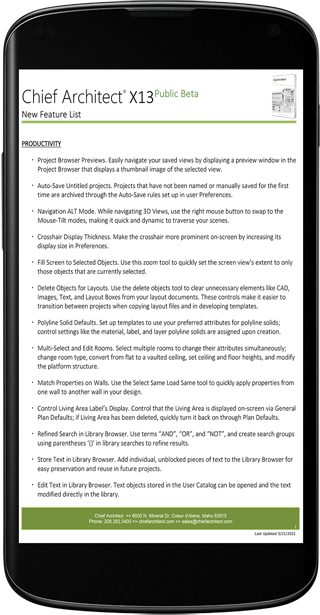
Mastering Chief Architect
Registration Remains Open - All previous sessions are recorded.
Registration for Mastering Chief Architect is still open. We're starting week 14 on June 24. Join us for the remaining live sessions or review all of the recordings of past sessions.
15-Sessions, 5-Zoom Meetups
LEARN MORE
ProAcademy For Chief Architect Users

Time-Saving Tools, Templates and Masterclass, Live & Recorded Workshops, Office Hours, & More...
LEARN MORE




