MASTER CHIEF ARCHITECT
CAD SOFTWARE
Discover how you can master this comprehensive CAD software through the full-featured course brought to you by one of the world's leading Chief Architect experts, Dan Baumann. Dan will show you how to use Chief to get your plans completed in less time, with more detail.
Everything You Need To Learn Chief Architect Fast
Purchase now and get full credit for your purchase towards the new X12 training course.
If you draw plans for clients in the residential and light commercial construction industry, Chief Architect CAD software is a must-have tool. Yet as with many software programs, users often don't learn how to get the most out of their investment.
With Dan Baumann’s training, you’ll discover how easy it is to create and design building and remodeling projects. His 20+ years of experience with this leading software will help you learn all the benefits of Chief Architect – features that can help you streamline your business and boost your income.
Master Chief Architect - Full Course
Discover how you can master the CAD Software Chief Architect with this comprehensive full-featured training course brought to you by one of the world's leading Chief Architect experts, Dan Baumann.
Created in Chief X6 the training covers the "Best Practices" of the how to effectively use the program.
Why The Mastering Chief Architect Course Works:
Time Spent Now Will Pay You Big Dividends Later
Dan Baumann will teach you how to get the most out of this revolutionary CAD software program. You'll benefit from his experience and master the product more quickly than on your own.
Builders, Designers, Architects
Anyone who draws plans using Chief Architect software will benefit from this course.
Dan has helped Home Builders, Remodeling Contractors, Designers, Kitchen and Bath Pros, Interior Designers, Architects, homeowners and others learn Chief Architect.
If you need to draw it, Dan will teach you how to do it faster with more detail.


Stop Guessing How To Use Chief
It can be frustrating and time consuming figuring out a software as powerful as Chief Architect.
Don't reinvent the wheel. Take advantage of Dan's experience.
Since 1994, he has trained thousands of professionals just like you how to get maximum benefit from Chief Architect.
Get Up And Running Fast
Spend a few minutes each day in this course and you'll master Chief Architect CAD software quickly.
By working at your own pace, you can fit your training into your busy schedule. And using the important short cuts and useful tips, you'll be able to incorporate Chief Architect into your business sooner.


Learn From The Chief Expert
After 20 years as a remodeling contractor, Dan Baumann recognized that Chief Architect was the future of CAD.
For over three decades he has drawn thousands of plans and trained industry professionals across the world to design their projects more quickly and accurately.
Get It All In This Course

Discover Just How Easy It Is To Master Chief Architect
START MASTERING CHIEF NOW - Only $497Meet a Few of Our Happy Clients








Learn Chief Architect At Your Pace
START MASTERING CHIEF NOW - Only $497Instructions & Updates
Tips For This Training
Information to help you get more out of your course:
- Intro and Tips for a better experience
- All downloads in one place
- What's new in Chief Architect X7
- What's New in Chief Architect X8
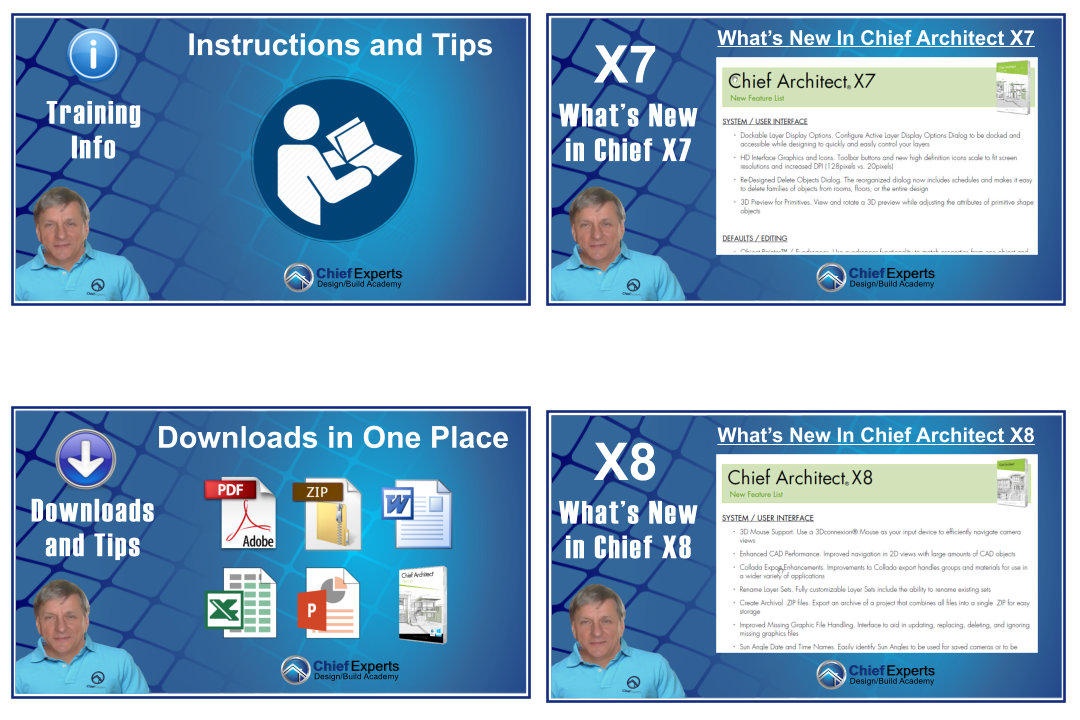
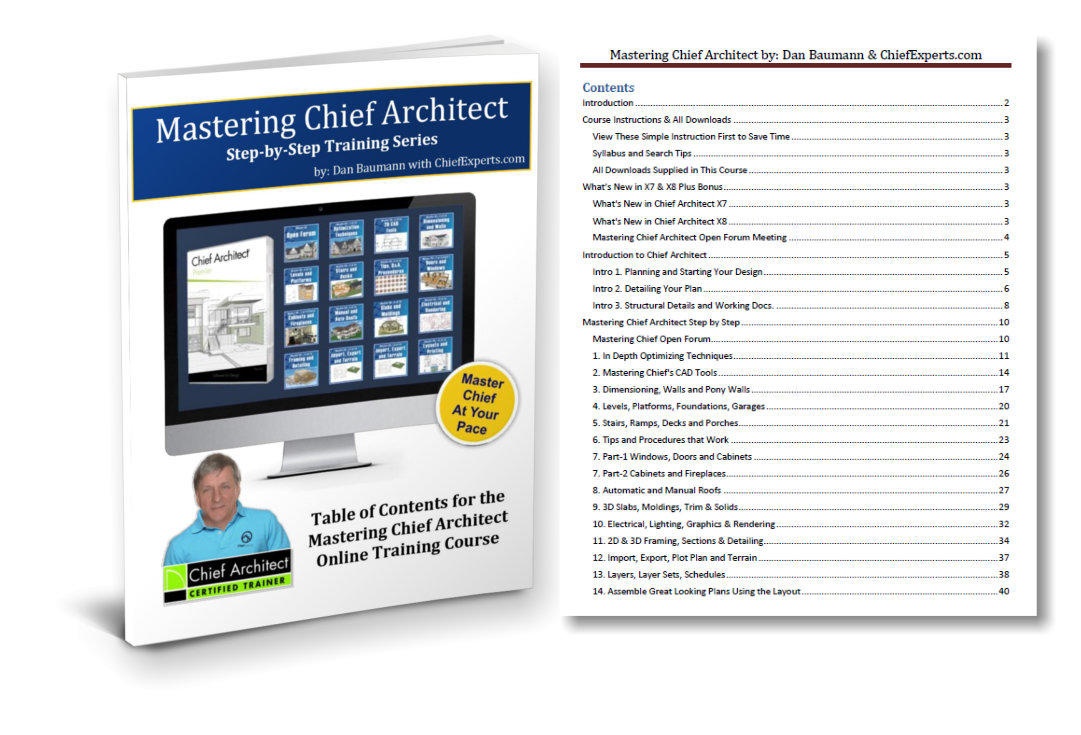
The Syllabus
The Detailed Course Info
Using the detailed syllabus, you get a complete listing of the contents of all the training in this course.
- Use it to track your progress.
- Search for specific topics.
- Keep notes for each section
Introduction
Overview of Chief Architect
Get the whole picture -- How Chief Architect CAD software works and what you can do with it.
- Planning & Starting a Design, 2h-17m
- Adding Details to the Model, 1h-59m
- Completing the Working Documents, 1h-55m
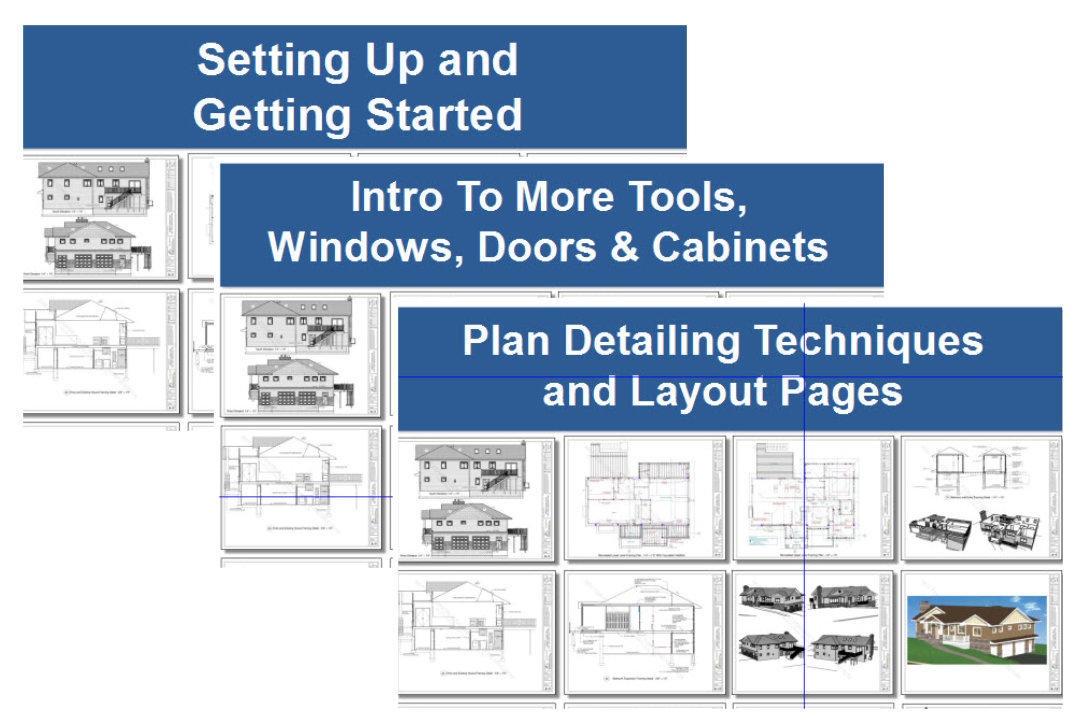
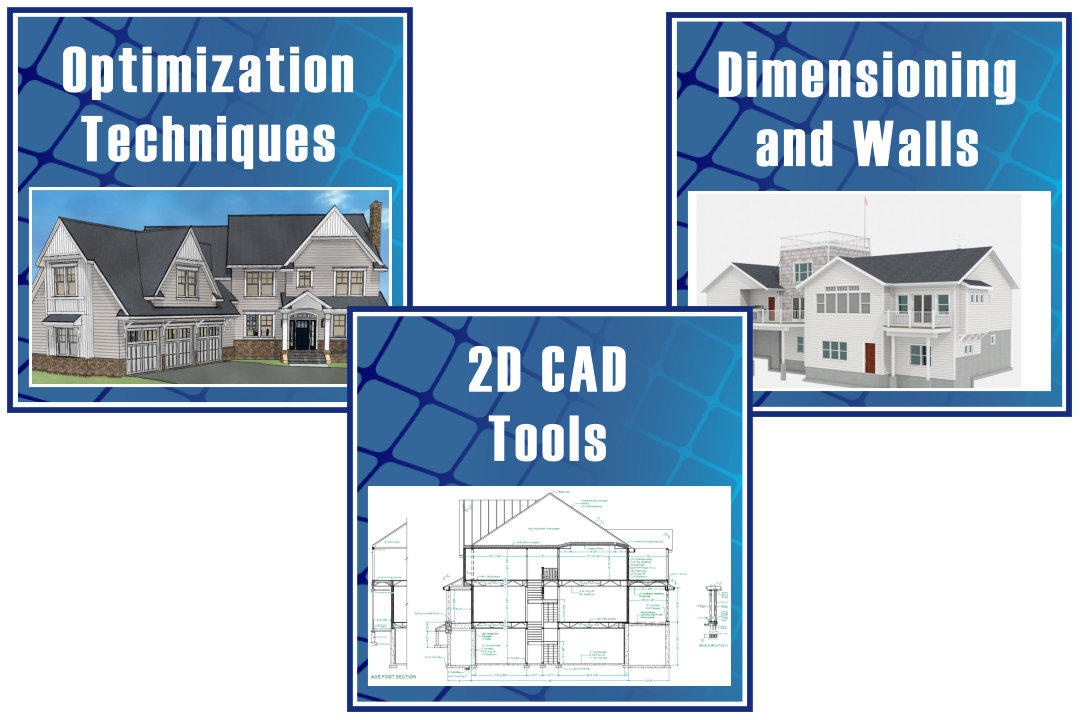
Master Chief Modules 1 - 3
Setup, CAD & Walls Layout
Begin with the basics -- Optimal program settings, mastering the 2D CAD tools and creating and laying out walls.
- In-depth Optimizing Techniques, 2h-25m
- Mastering Chief's CAD Tools, 2h-3m
- Dimensioning, Walls and Pony Walls, 2h-45m
Master Chief Modules 4 - 6
Levels, Stairs, Decks & Tips
Discover time saving tips -- Create and optimize your 3D model in these modules,
4. Levels, Platforms, Foundations & Garages 1h-53m
5. Stairs, Ramps, Decks & Porches 1h-46m
6. Tips & Procedures That Work, 1h-46m
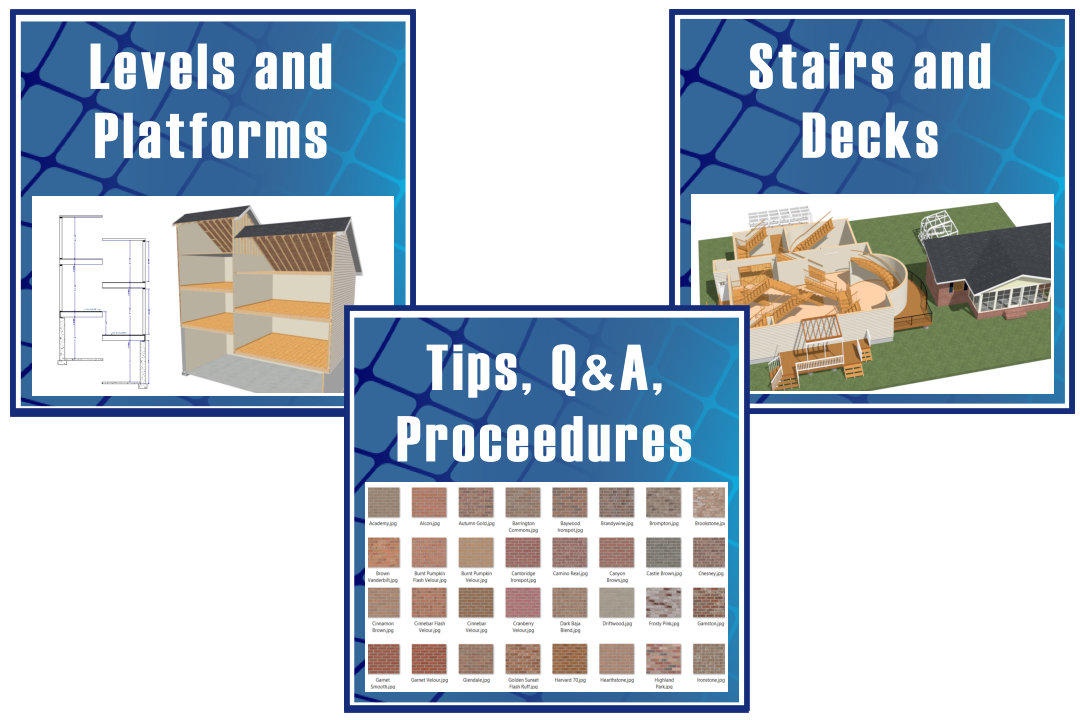

Master Chief Modules 7 - 8
Windows, Doors, Cabinets, Roofs
Learn best practices -- Proven strategies for adding doors, windows & cabinets plus how to tackle roofs.
7a. Windows, Doors and Cabinets, 2h-1m
7b. Cabinets and Fireplaces, 1h-55m
8. Automatic & Manual Roofs, 2h-15m
Master Chief Modules 9 - 11
3D Moldings, Render & Details
Master the details -- Creating 3D moldings, trim, lighting, rendering and doing the 2D and 3D framing details.
9. 3D Slabs, Moldings, Trim & Solids, 1h-43m
10. Electrical, Lighting, Graphics & Rendering, 2h-20m
11. 2D and 3D Framing, Sections & Detailing, 1h-56m
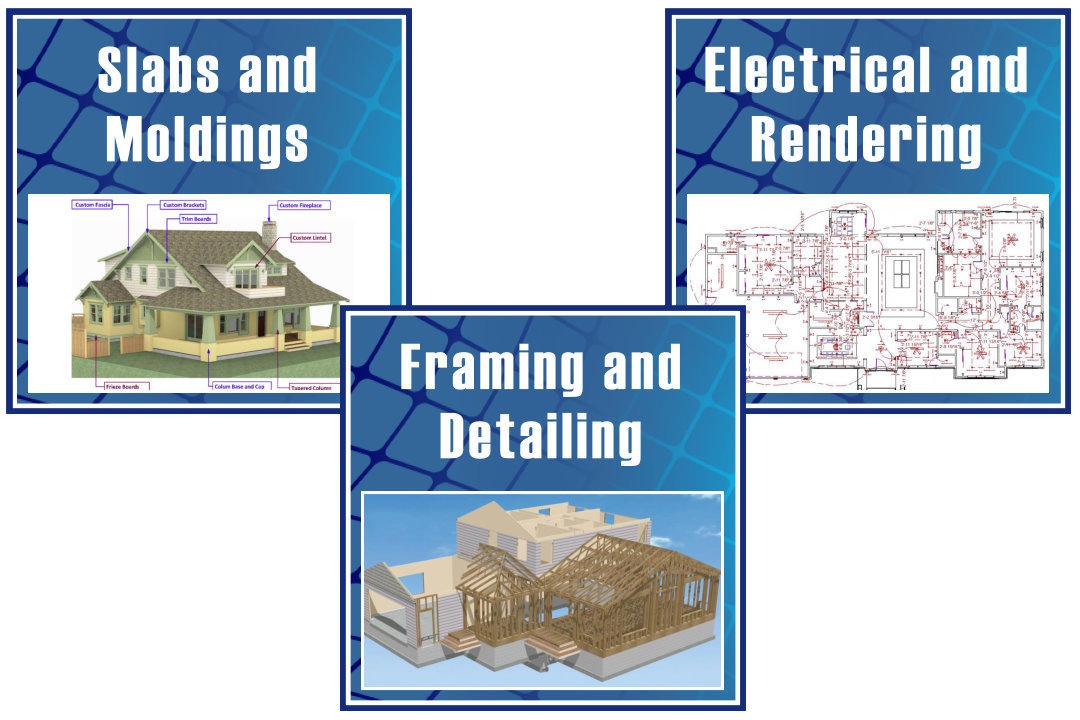
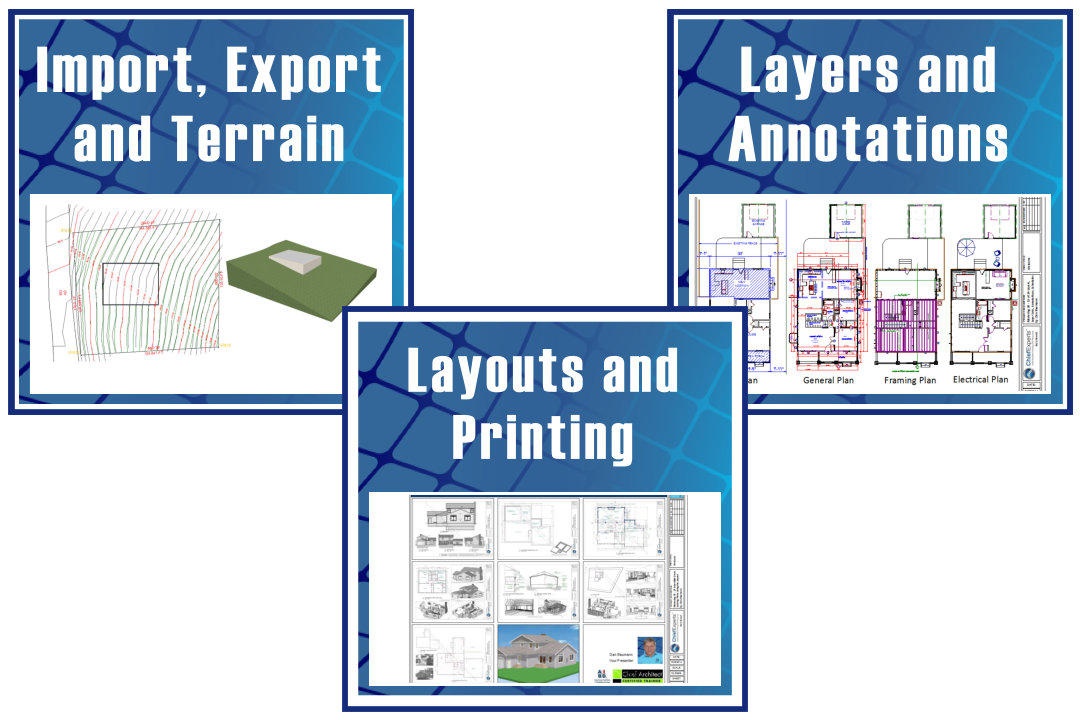
Master Chief Modules 12 - 14
Layers, Annotations & Layouts
Customize your program -- Incorporate up to 8 bonuses into your Landing Page.
12. Import, Export, Plot Plan & Terrain, 1h-59m
13. Layers, Layer Sets, Annotations, 1h-51m
14. Assemble Great Plans Using the Layout, 1h-48m

